A tip for improving Skype call quality
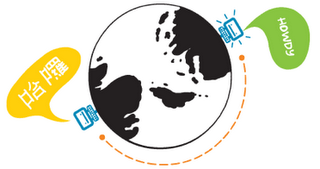 I'm an avid user of Skype but one thing that annoys me is when I get poor call quality. There are of course a number of factors that influence the quality of a Skype call (or any other VoIP service):
I'm an avid user of Skype but one thing that annoys me is when I get poor call quality. There are of course a number of factors that influence the quality of a Skype call (or any other VoIP service):1) Bandwidth (especially your upstream)
2) CPU speed
3) Other apps running in background
4) Quality of your sound setup etc
There is however one other factor which can have a huge influence on the quality of your Skype calls. If you're using your PC behind a NAT router / Firewall, which almost everyone should be for security, then this will effect you. Basically if you're behind a router Skype will route your call through a 3rd party, a 'supernode'. This will negatively effect your call quality. Luckily the way around this problem is fairly simple.
Within Skype there is an option to select the port which Skype uses to connect. Change this number to another port, something random above 1024 and less than 65535. Just doing this should improve your call quality. If you're using an older router you'll also want to configure port forwarding on your router. Add the port you've setup for Skype and have it forward to the local ip of your machine.
For more information check out Episode 34 of Security Now! Show Notes

0 Comments:
Post a Comment
<< Home