Ubuntu Live CD on an Apple Powerbook Pismo
After dropping my Pismo last week I discovered, rather unsurprisingly, that the hard disk drive had suffered some damage in the fall. In order to discover the extent of the damage I needed to remove the disk and place it on a test rig so that I could run Spinrite on the drive. This left me with a problem. How to use my laptop without a hard drive.
The answer that came to mind most rapidly was to give the Ubuntu Live CD for PowerPC a try. I've used both Ubuntu and Knoppix live CDs on PC platforms but until now I'd never successfully run Linux on a Mac. I had already downloaded the ISO for Ubuntu 5.1.0 PowerPC so I decided to use this again. After a little bit of messing about due to my Lite-On DVD-RW not wanting to CD boot I managed to get Ubuntu up an running.
When you boot up for the first time you go through a number of steps setting up the system. Obviously since you're running off read only media any configuration data is saved into a ram drive. After about 5 minutes you're up and running with a fully operational OS.
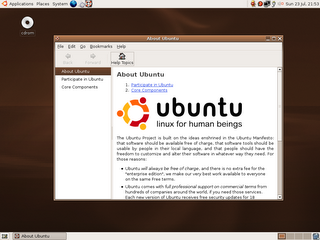 Ubuntu had no trouble installing drivers for my system so everything was working well. Also the Ubuntu Live CD comes installed with Firefox, Evolution Email, a MSN/AOL client and Open Office as well as a whole host of other useful applications. This means that you can use your pc for pretty much all of the basic everyday tasks without needing to install anything. It's pretty snappy too considering that it's running off of a CD. I was able to use this setup quite happily all weekend. The only downside is that plugins such as Flash do not come pre-installed and installation is not possible due to the limitations of a Live CD.
Ubuntu had no trouble installing drivers for my system so everything was working well. Also the Ubuntu Live CD comes installed with Firefox, Evolution Email, a MSN/AOL client and Open Office as well as a whole host of other useful applications. This means that you can use your pc for pretty much all of the basic everyday tasks without needing to install anything. It's pretty snappy too considering that it's running off of a CD. I was able to use this setup quite happily all weekend. The only downside is that plugins such as Flash do not come pre-installed and installation is not possible due to the limitations of a Live CD.I highly recommend experimenting with a Linux Live CD if you get a chance. Not only does it give you the chance to test drive another OS but it can also prove to be invaluable in case of an emergency. One final point I liked about the Ubuntu disc is the ability to run up the live cd and then choose to install a full version of Ubuntu onto a hard disk drive from the live cd. This means you don't need to create more than one disc if you wish to carry on using Ubuntu on a more permanent basis.
Some final thoughts on Ubuntu. It is without a doubt the most user friendly version of Linux that I've encountered. If you've been put off of trying Linux before because you didn't know which distribution to choose or how to get started then I suggest you try Ubuntu. Their motto is: "Linux for Human Beings"

0 Comments:
Post a Comment
<< Home